|
|
楼主 |
发表于 2008-12-18 22:43:16
|
显示全部楼层
刚刚找到了300x300 原作者, 专为FM09而更新的皮肤.
http://sortitoutsi.net/2009/graphics/downloads/291/Radestock's%20Picture%20Mods%20for%20FM2009
安装办法非常简单, 只要下载压缩档, 解压后找到95skin, 140skin, 300skin 三个文件夹, 复制300skin文件夹放到C:\Documents and Settings\xxxxxxx\My Documents\Sports Interactive\Football Manager 2009\skins
之后去到游戏, options, preferences, display and sound, skin的选项中可以找到300x300 Picture Skin,

选了后, 取消use skin cache, 选取always reload skin after confirm, 然后按confirm, 便可以完成300 x 300 皮肤设定, 比以前简单方便.
之后别忘了, 回到游戏, options, preferences, display and sound, 选取use skin cache, 取消always reload skin after confirm, 然后按confirm,
这样游戏的速度会快一些的 ^_^ |
本帖子中包含更多资源
您需要 登录 才可以下载或查看,没有账号?注册
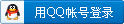
×
|